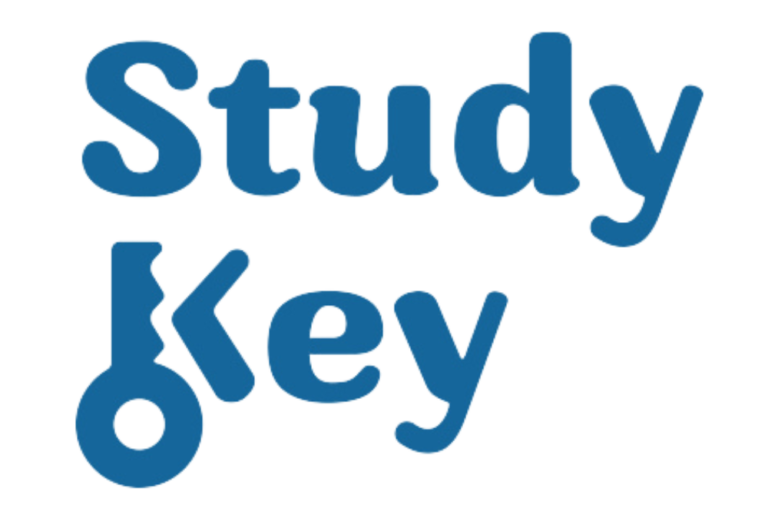
DSA ASSESSOR GUIDE
Study Key is a versatile support strategy designed for students and apprentices to use both inside and outside of the classroom, including placement settings, field trips, labs, and other environments. The Study Key app is an ideal tool for those who have difficulties with memory and supports implementing strategies to overcome barriers to their course, training, or placement, whether independently or with the support of an NMH specialist.
Study Key is a versatile support strategy designed for students and apprentices to use both inside and outside of the classroom, including placement settings, field trips, labs, and other environments. The Study Key app is an ideal tool for those who have difficulties with memory and supports implementing strategies to overcome barriers to their course, training, or placement, whether independently or with the support of an NMH specialist.
Study Key is particularly helpful for users who struggle with recalling information or performing complex tasks. Memory difficulties can also impact time management, and Study Key offers effective strategies to overcome these obstacles. Additionally, Study Key can help users to focus on specific tasks, develop new support strategies, and overcome organisational and time management challenges, as well as feelings of being overwhelmed.
The following are minimum requirements to install the Study Key app. Confirm that the student has access to:
You can source the subscription through DSA.
NB, although not dependent on NMH support, Study Key may work well collaboratively with support from Specialist Mentors and/or/Study Skills Tutors. It can be used to remind, reinforce, and further develop the strategies implemented by NMH and therefore it is useful to highlight in the NAR for Study Key to be used alongside the recommended NMH.
Allowance direct from Omnia 7 - refer and receive a quote from hello@om7.co.uk. or via your usual AT suppliers/providers using the standard quote process.
Please indicate within the NAR the final year of the student’s course and confirm the subscription length.
For SAAS-funded students we will request Needs Assessor approval each year.
When the funded DSA license finishes, learners will have options to renew, if they wish to continue using Study Key.
Learners may be able to renew with Access to Work funding.
Study Key Helps Students To:

Develop personalised solutions

Remember and recall

Stay more focused

Keep on track with their course

Reflect on their learning journey
Overview
Study Key offers three key features to help users overcome barriers related to memory, organisation, time management, focus, and becoming overwhelmed.
The Tool Kit provides a quick reference for easy access to the things you struggle to remember. It allows you to save text notes, lists, URLs, pictures, image banks, and videos in personalised categories. You can easily access and edit these saved items by searching under your designated categories or using the search facility.

Study Key offers tailored support, based upon a student’s individual DSA recommendations.
Download our assessor pack to discover how Study Key can be used to help students overcome barriers
Student/User Barrier
Study Key Solution
Needs Assessment Report (NAR) barrier category – Time Management and Organisation
Recalling the spelling, meaning or application of technical and course/work specific terms and words.
Remembering and applying formulae, symbol meanings, and abbreviations.
Building a personalised bank of technical terms, formulae, symbols, abbreviations, spellings, and meanings, and organising them in a way that suits the user’s needs. The use of text, pictures, images, or videos can make it easy for the user to find and refer to the information when needed. This solution can be an effective strategy for students struggling with recalling and applying technical and course-specific terms and formulae.
Recalling and organising routines, procedures, and instructions.
Organising tasks into the correct order.
Students can record and save the steps of routines, procedures and instructions either as a text list, a photo, an image, or a video in the relevant personalised category. For example, a recommended strategy for a student needing to recall how to carry out different types of statistical analysis using course-specific software would be to video record the steps and upload the video under a category such as ‘Analysing Data’. Tasks such as data analysis, which are required periodically during courses, can be more difficult to recall and organise than frequently used skills as they require a more demanding use of memory, recall, and sequencing.
Study Key provides a practical strategy to support students in managing their academic workload by providing a personalised and accessible resource for recalling and organising routines, procedures, and instructions.
Reading, filling out and putting information in correct places on graphs/charts/forms.
Students can develop a bank of example templates with notes, or examples, of how to complete them and what is required in the different sections. This strategy can be particularly useful for students in fields such as sport, science, nursing or other medical courses who need to recall how to complete different assessment forms, tables, or charts.
Keeping focused and organising course/study tasks.
A student can use the task feature to set a small number of daily tasks, such as essay writing and reading. They can set a realistic goal for each day, such as writing 200 words and reading 5 pages of text, and are prompted to stay focused on this goal. They can change the task focus as needed, promoting a ‘little and often’ strategy to support completing tasks on time without becoming overwhelmed.
Recalling, recognising and reflecting on progress.
Being able to recognise and organise what strategies are working well and which areas need further support.
The Insights feature enables students to reflect on their progress and identify successful strategies, as well as areas that may require further support. Students can use the Task feature to edit and improve their strategies independently, based on successful strategies they have identified, or seek support from their NMH or HEI support. This allows them to build on their strengths and improve their learning journey.

Student/User Barrier
Study Key Solution
NAR barrier category – Practical Sessions, placements, field trips, and additional course activities.
Remembering, recalling and transferring learning from an academic setting into a Practical Sessions, Placements, Field Trips and Additional Course Activities
Being able to remember new routines, instructions and procedures in placement, field, lab or other non-classroom setting.
Short timeframes or under time constraints to complete tasks and may not have access to strategies that can use in the classroom setting (e.g., laptop, paper resources, Wi-Fi)
To help remember and transfer learning from academic settings to practical sessions, placements, field trips, and additional course activities, students can create a bank of specific information they struggle to recall but need in these settings. For example, they can record the steps to set up a piece of equipment or a routine or procedure they need to carry out on placement in a way that best suits their needs, such as text, images, or videos. They can then create a quick reference catalogue of their resources saved under personalised categories to help them access the information quickly.
Student/User Barrier
Study Key Solution
NAR barrier category – Social interaction and communication
Communicating with how things are going with their course with those who can support (such as tutors and mentors).
For students who have difficulties communicating how their studies are going with their tutors and mentors, they can use the insights feature to share their progress. They can invite their support person/people to view their insights section, which may be particularly beneficial for students with conditions such as ASD, or Mental Health difficulties who may find communication a barrier.
Student/User Barrier
Study Key Solution
NAR Barrier Category – Additional Information/Other Barriers
The student studies outside of normal working hours and therefore cannot access 1-2-1 support
For students who study outside of normal working hours and cannot access 1-2-1 support, Study Key is a 24/7 resource that can provide support when other options may not be available.
Conditions Supported (this list is not exhaustive):

Example Rationale for a student (Student A) with SpLds:
Barrier – Time Management and Organisation
Having dyslexia and dyspraxia can impact on Student A’s time-management and organisation. In a teaching setting, Student A is shown the many tasks that they need to do, and how they should do them. However, they can struggle to remember what they were shown and are unable to recall how to break them down into steps and organise these steps into the correct order to be able to repeat or do the task at a later point. As a result, Student A takes longer to complete tasks compared to their peers. They may rely on peers or tutors for extra support to be able to recall and organise the steps and as a result, may not be able to complete tasks without further support.
Study Key’s Tool Kit feature allows Student A to upload video recordings and photos from their phone of examples of tasks they were shown in class and save these in self-created categories which make sense to them and are easy for them to access. Student A can then refer to these as often and whenever they need to, enabling them to complete tasks more quickly without the need to rely on the help of others, thus building their confidence and independence.
Without Study Key’s Tool Kit feature, Student A could still take photos and videos on their phone, but as organisation is a barrier, they may struggle to find the correct ones needed at a later time without an easy way to categorise and organise them for quick reference.
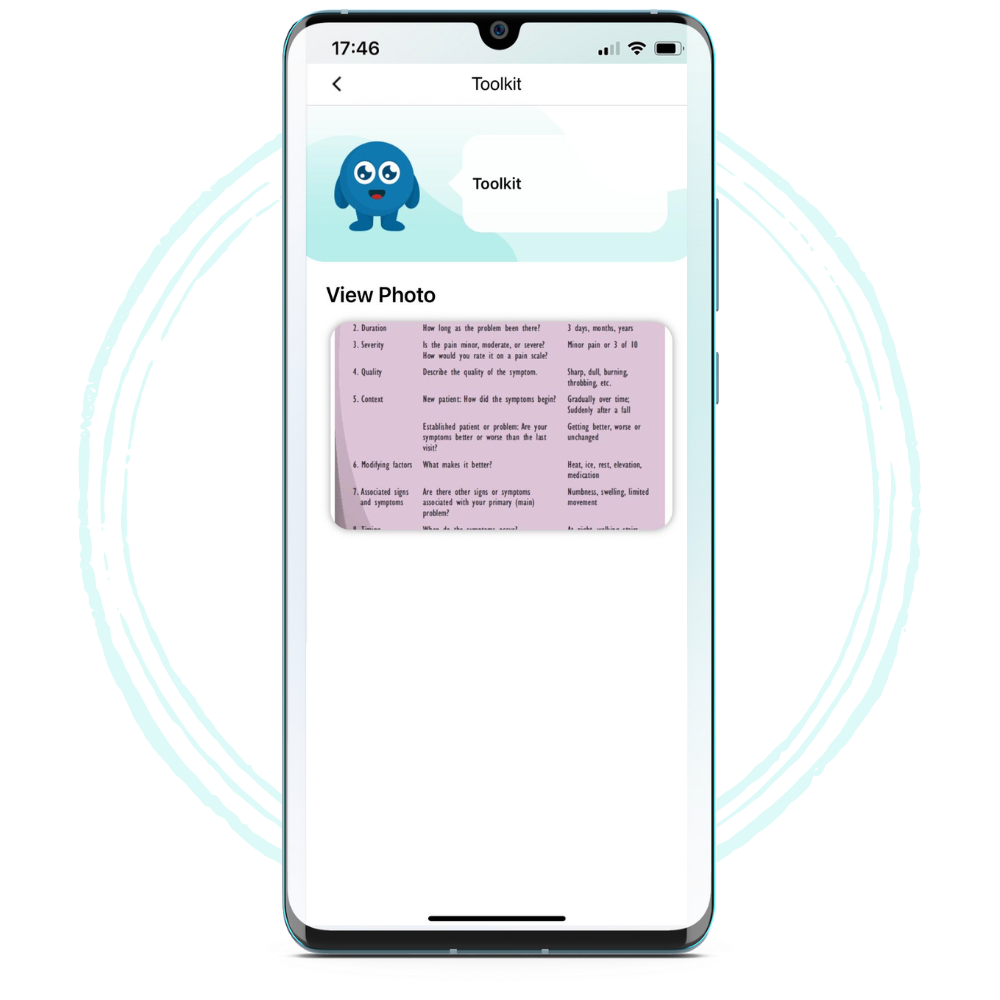

Example Rationale for a student (Student B) with Mental Health conditions:
Barrier – Time Management and Organisation
Student B faces challenges with organisation, focus, and motivation, which makes their day-to-day study tasks more difficult and time-consuming. Overthinking and procrastination lead to anxiety, as Student B falls behind with tasks. They also tend toward perfectionism and worry about falling behind, which can be overwhelming and cause them to disengage from their studies. Additionally, they find it hard to ask for help or clarification when needed.
Student B may struggle to remember or recall how to carry out certain tasks, such as setting up equipment, and may feel anxious in teaching settings, particularly when they are unclear about how to perform a task. This can lead to a lack of confidence, causing them to become withdrawn and avoid asking for help, or participating in class activities.
To prevent becoming overwhelmed and support staying focused, Student B can use the Study Key Task feature to set their own achievable daily tasks, such as writing a specified number of words or reading a certain number of pages of text. This helps them stay focused on achievable goals and reduces their anxiety. They can also link this feature to any study support they have access to, allowing their designated support person/people to be aware of their progress and reach out to them if they are struggling.
The Study Key Tool Kit feature can help Student B record how to perform tasks when they are shown, either as a list of steps or by taking photos or recording videos of examples. They can then build their own Tool Kit, which includes everything they need to remember for their studies. This enables them to easily find and refer to the steps or examples whenever they need to, avoiding the need to ask for help and building their confidence and independence.
Example Rationale for a student (Student C) with ASD:
Barrier – Time Management and Organisation
Student C struggles with organising and breaking down tasks and can find it challenging to think methodically. They require support to remember the steps necessary to complete tasks, such as how to carry out the different processes for producing animations for their course. While Student C enjoys creating animated characters and feels that this skill will be an asset for their coursework, they are less enthusiastic about completing written work. In previous courses, Student C’s focus on the parts they enjoy has led to falling behind in other areas, this makes managing their time and keeping organised and on track with their course a barrier.
To address these challenges, Study Key’s Tool Kit feature can be a practical tool for Student C. They can use it to record examples of how to perform tasks on the computer and save them as video clips on their phone. The Tool Kit allows Student C to categorise the video clips for quick and easy access later, which helps overcome their barriers with organisation and methodical thinking.
Overall, these tools can help Student C overcome their challenges, feel more confident and develop a greater independence in their studies.
Barrier – Social interaction and communication
Previously Student C’s support network, which includes their mother, has supported them with knowing appropriate ways to interact and dress in different situations, however at university, Student C will have less daily input from their support network and their course will bring new types of settings and interactions to consider. They are anxious about this but keen to become a more independent learner.
Student C sometimes finds it difficult to ask for guidance, which can cause significant anxiety as their difficulties may not be apparent to others. They have previously relied on their mother to notice when they are struggling and initiate conversations to access support, but this element of their support network will be more challenging to access and utilise as Student C will be living away from home.
To address these challenges, Study Key’s Tool Kit feature can serve as a practical tool for Student C. They can use it to take photos of examples of appropriate clothing choices for lectures, labs, and fieldwork. Additionally, they can create lists of questions or capture images of suitable facial expressions to use during various course activities such as group work or paired lab work. The Tool Kit enables Student C to categorise these photos and lists, providing quick and easy access for later reference. This serves as a helpful reminder and prompts them to overcome barriers related to social interaction and communication. By using the Tool Kit, Student C can build their confidence and actively participate in their course activities.
The Study Key Task feature will be beneficial for Student C, allowing them to set small daily goals for the written element of their course. They can do this independently, or with the help of their NMH support, or other members of their support network. Student C will receive daily prompts to rate how they felt about completing a small written part of their coursework, which can become a part of their daily routine; working well for Student C who likes routines. Student C can also invite others from their support network to view their tasks and ratings, making them aware if Student C is struggling and enabling them to offer support when needed. This feature overcomes the barrier of keeping organised and keeping on track with their studies if struggling to ask for help.
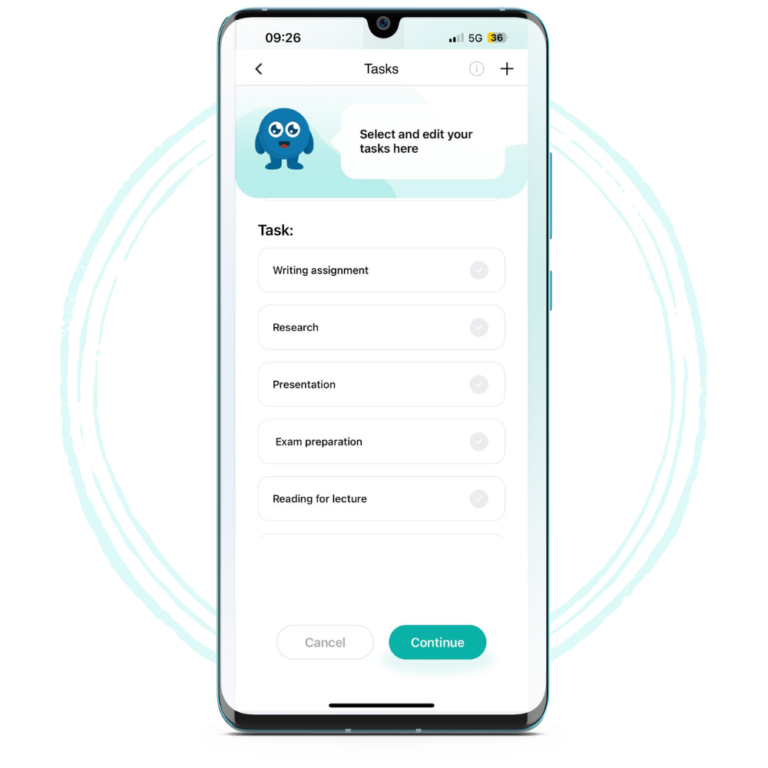
Example Rationale for a student (Student C) with ASD:
Barrier – Time Management and Organisation
Student C struggles with organising and breaking down tasks and can find it challenging to think methodically. They require support to remember the steps necessary to complete tasks, such as how to carry out the different processes for producing animations for their course. While Student C enjoys creating animated characters and feels that this skill will be an asset for their coursework, they are less enthusiastic about completing written work. In previous courses, Student C’s focus on the parts they enjoy has led to falling behind in other areas, this makes managing their time and keeping organised and on track with their course a barrier.
To address these challenges, Study Key's Tool Kit feature can be a practical tool for Student C. They can use it to record examples of how to perform tasks on the computer and save them as video clips on their phone. The Tool Kit allows Student C to categorise the video clips for quick and easy access later, which helps overcome their barriers with organisation and methodical thinking.
Overall, these tools can help Student C overcome their challenges, feel more confident and develop a greater independence in their studies.
Barrier – Social interaction and communication
Previously Student C’s support network, which includes their mother, has supported them with knowing appropriate ways to interact and dress in different situations, however at university, Student C will have less daily input from their support network and their course will bring new types of settings and interactions to consider. They are anxious about this but keen to become a more independent learner.
Student C sometimes finds it difficult to ask for guidance, which can cause significant anxiety as their difficulties may not be apparent to others. They have previously relied on their mother to notice when they are struggling and initiate conversations to access support, but this element of their support network will be more challenging to access and utilise as Student C will be living away from home.
To address these challenges, Study Key's Tool Kit feature can serve as a practical tool for Student C. They can use it to take photos of examples of appropriate clothing choices for lectures, labs, and fieldwork. Additionally, they can create lists of questions or capture images of suitable facial expressions to use during various course activities such as group work or paired lab work. The Tool Kit enables Student C to categorise these photos and lists, providing quick and easy access for later reference. This serves as a helpful reminder and prompts them to overcome barriers related to social interaction and communication. By using the Tool Kit, Student C can build their confidence and actively participate in their course activities.
The Study Key Task feature will be beneficial for Student C, allowing them to set small daily goals for the written element of their course. They can do this independently, or with the help of their NMH support, or other members of their support network. Student C will receive daily prompts to rate how they felt about completing a small written part of their coursework, which can become a part of their daily routine; working well for Student C who likes routines. Student C can also invite others from their support network to view their tasks and ratings, making them aware if Student C is struggling and enabling them to offer support when needed. This feature overcomes the barrier of keeping organised and keeping on track with their studies if struggling to ask for help.
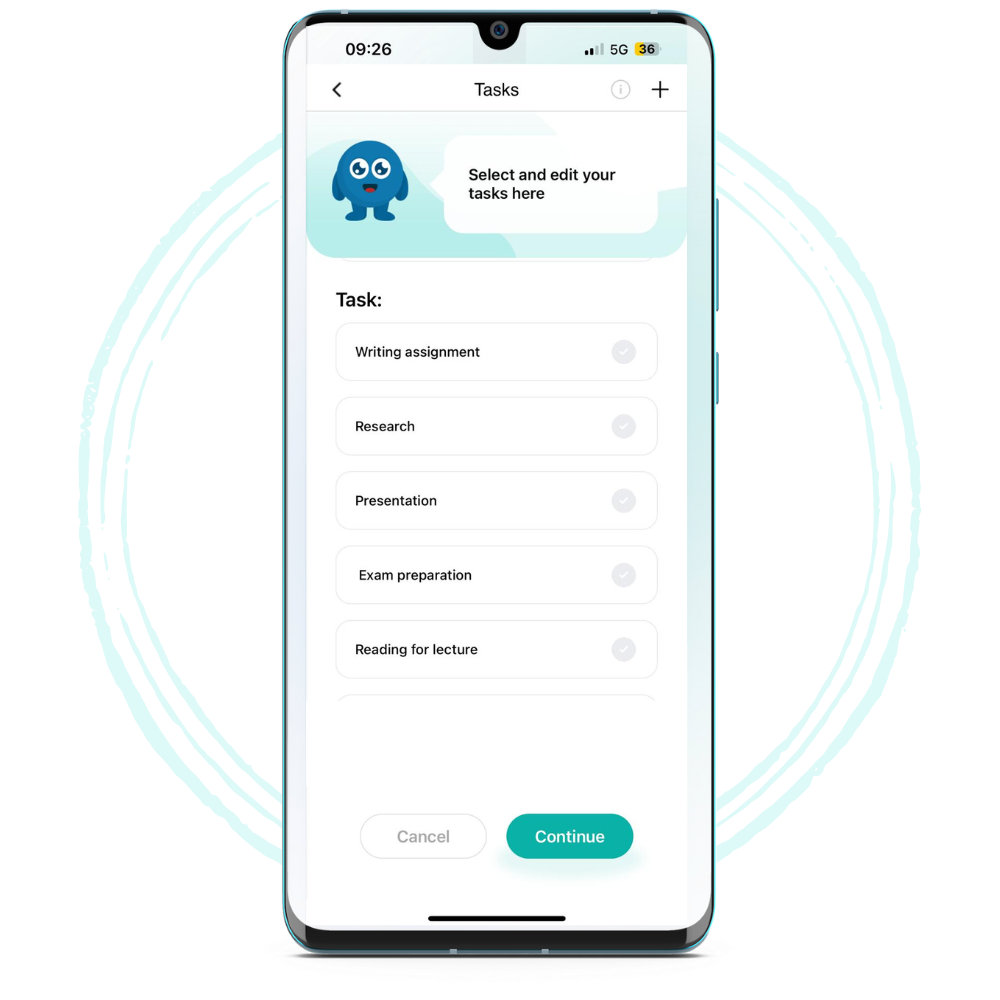
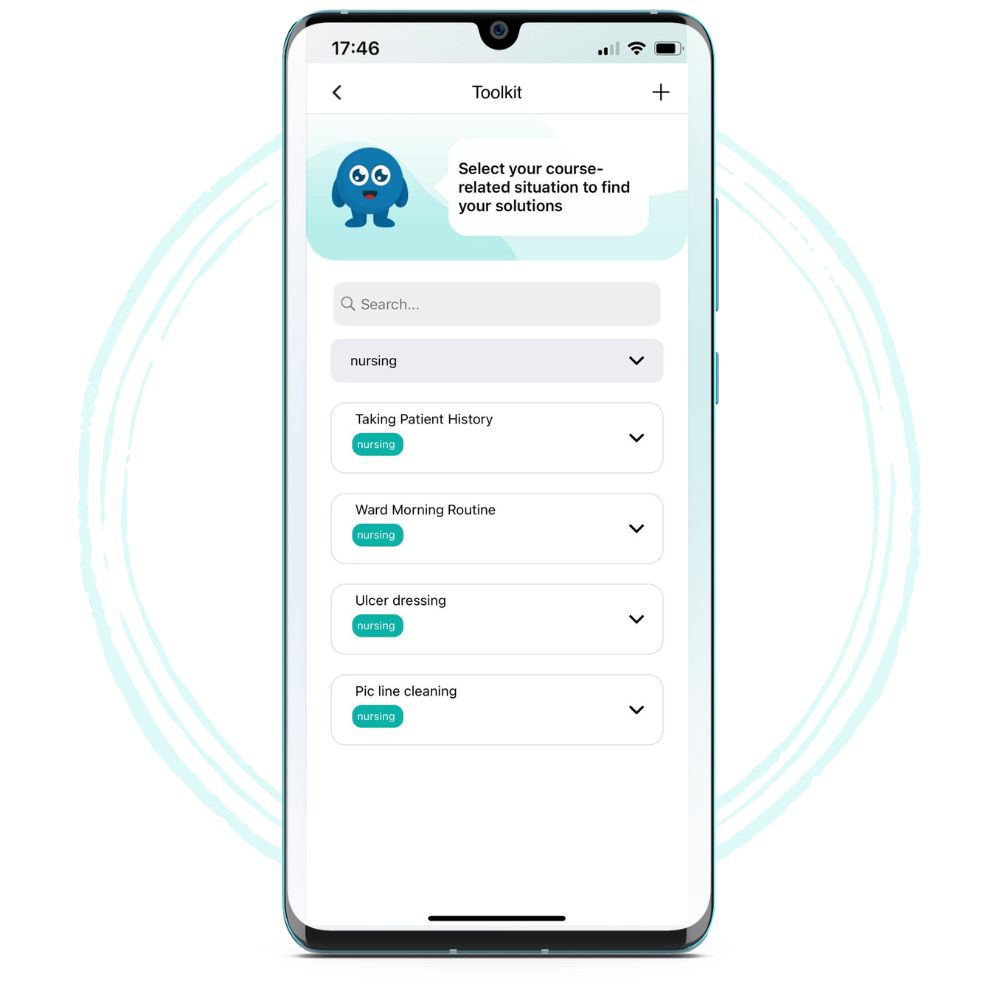
Example Rationale for a student (Student D – Placement) with SpLds:
Barrier – Practical Sessions, Placements, Field Trips and Additional Course Activities
During their placement, Student D must complete various paperwork, follow different routines and procedures, and use many new abbreviations and terms. However, Student D struggles with memory, especially under pressure, and prefers not to repeatedly ask other staff for help. As a result, completing tasks can take longer, and they may miss steps or do things in the wrong order, which affects their confidence and ability to learn and progress.
To address these challenges, the Study Key Tool Kit can help Student D create a personalised bank of information for placement that is organised in a way that meets their needs. They can take photos of completed paperwork and forms, saving them as they go. Student D has a folder of abbreviations, but it's impractical to carry it around and draws attention to their difficulties. By saving photos of these pages in the Study Key Tool Kit, they will always have access to them, overcoming the barrier of finding the information they need.
The Tool Kit can also help Student D remember the different steps of applying dressings and various procedures by saving photos of example dressing charts or creating checklists of the steps for procedures and routines they need to recall. Since the Study Key Tool Kit is available on their phone and it is commonplace for nursing students to use other apps for tasks such as drug calculations, they can easily and discreetly access it while on placement, enabling them to feel more confident in the learning environment.
Example Rationale for a student (Student C) with ASD:
Barrier – Practical Sessions, Placements, Field Trips and Additional Course Activities
As part of Student E’s course, they are required to participate in practical sessions in the lab and repeat these experiments in the field. However, Student E sometimes struggles to recall how to set up equipment and the order in which to carry out tasks, which can be a barrier that results in Student E taking much longer to complete tasks and needing repeated assistance from staff members. Student E has expressed feeling embarrassed about having to repeatedly ask for help with equipment setup, and often runs out of time trying to figure things out on their own. This can result in Student E missing out on some experiments and relying on peers for their results, preventing them from fully accessing the practical sessions and field trip learning opportunities.
To address these challenges, the Study Key Tool Kit can help Student E create a personalised bank of resources for practical sessions and field trips based on their specific needs. Since Student E can recall more easily from visual prompts, taking videos of the step-by-step setup process or photos of properly set-up equipment can support them in quickly recalling the necessary procedures in the lab or field.
Additionally, Study Key's Tool Kit supports organisation of the resource bank so it can help Student E categorise resources and quickly access them, when required, by category or using the search feature, overcoming their struggles with organisation. As Study Key is accessible on their phone, Student E can easily build their bank of resources while in the lab environment and access them as needed in the lab or out in the field, allowing them to feel more confident and able to complete tasks like their peers.
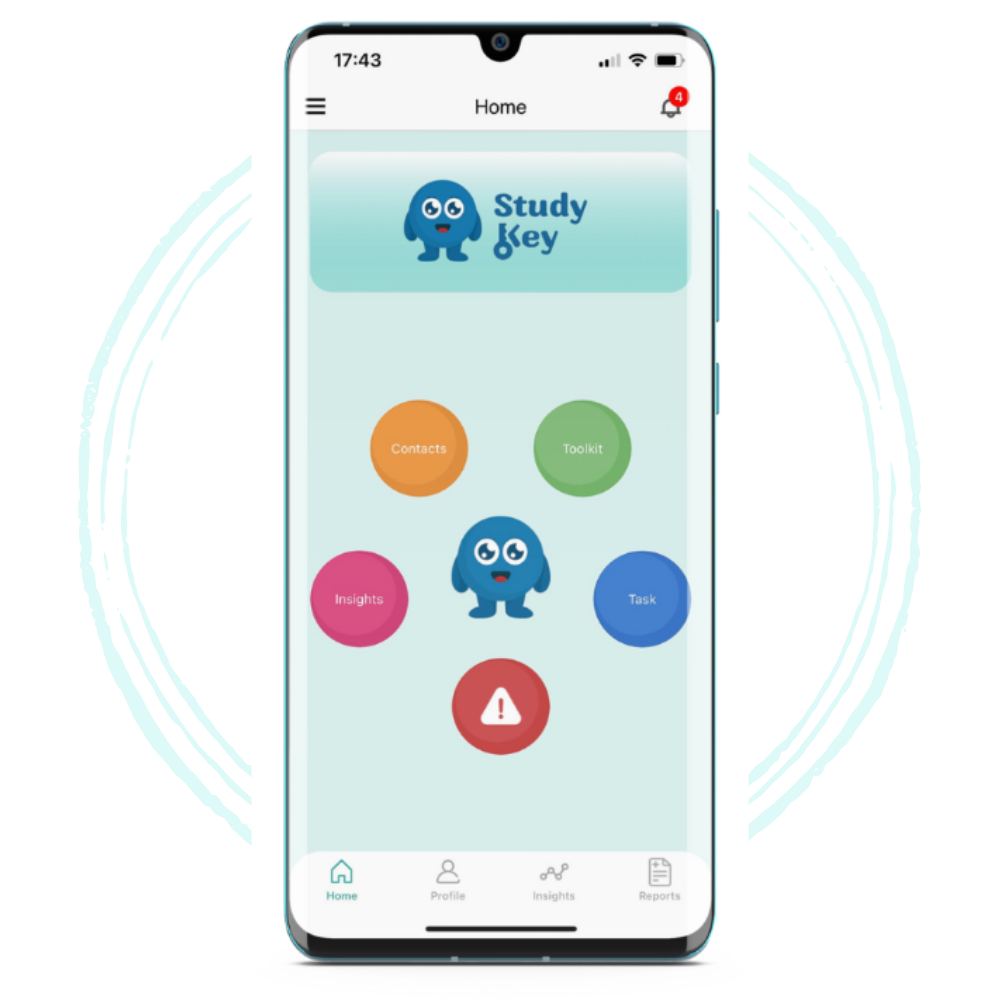
Recommending Study Key
Eligibility:
The following are minimum requirements to install the Study Key app. Confirm that the student has access to:
Refer and Quote:
You can source the subscription through DSA.
NB, although not dependent on NMH support, Study Key may work well collaboratively with support from Specialist Mentors and/or/Study Skills Tutors. It can be used to remind, reinforce, and further develop the strategies implemented by NMH and therefore it is useful to highlight in the NAR for Study Key to be used alongside the recommended NMH.
Allowance direct from Omnia 7 – refer and receive a quote from hello@om7.co.uk. or via your usual AT suppliers/providers using the standard quote process.
Please indicate within the NAR the final year of the student’s course and confirm the subscription length.
For SAAS-funded students we will request Needs Assessor approval each year.
After DSA Funding ends:
When the funded DSA license finishes, learners will have options to renew, if they wish to continue using Study Key.
Learners may be able to renew with Access to Work funding.
